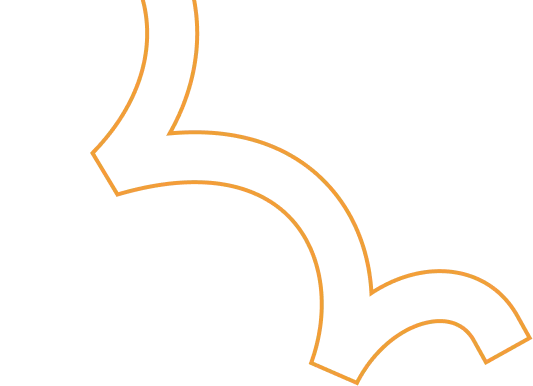Streamlining AWS Architecture Diagrams with Automated Title Insertion in draw.io
.jpg)
As a pre-sales engineer, creating detailed architecture diagrams is crucial to my role. These diagrams, particularly those showcasing AWS services, are essential for effectively communicating complex infrastructure setups to clients. However, manually adding titles to each AWS icon in draw.io is repetitive and time-consuming. Ensuring that every icon is correctly labeled becomes even more challenging under tight deadlines or frequent updates.
How This Tool Solved My Problem
To alleviate this issue, I discovered a Python script created by typex1 that automates the title insertion for AWS icons in draw.io diagrams. Here’s how this tool has transformed my workflow:
- Time Efficiency: The script automatically detects AWS icons in the draw.io file and inserts the official service names as titles. This eliminates the need for me to manually add titles, saving a significant amount of time, especially when working on large diagrams.
- Accuracy: By automating the title insertion, the script ensures that all AWS icons are consistently and correctly labeled. This reduces the risk of errors or omissions that could occur with manual entry.
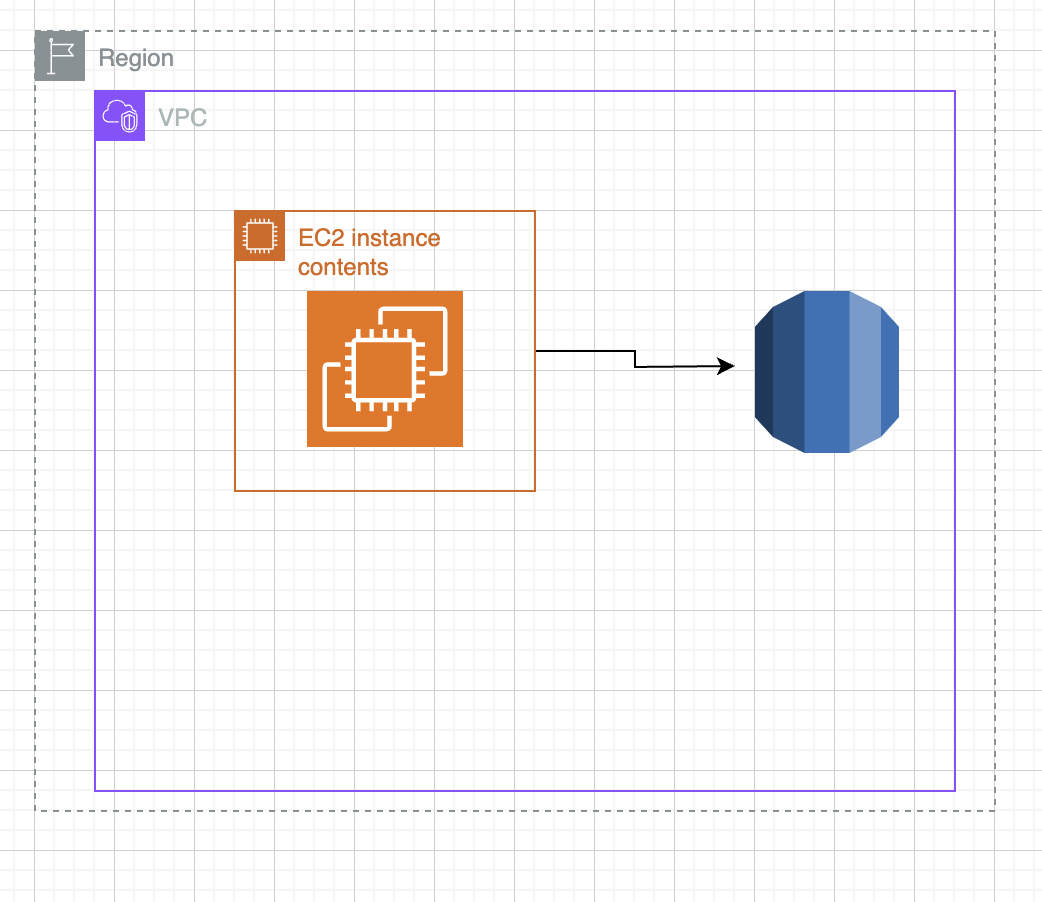
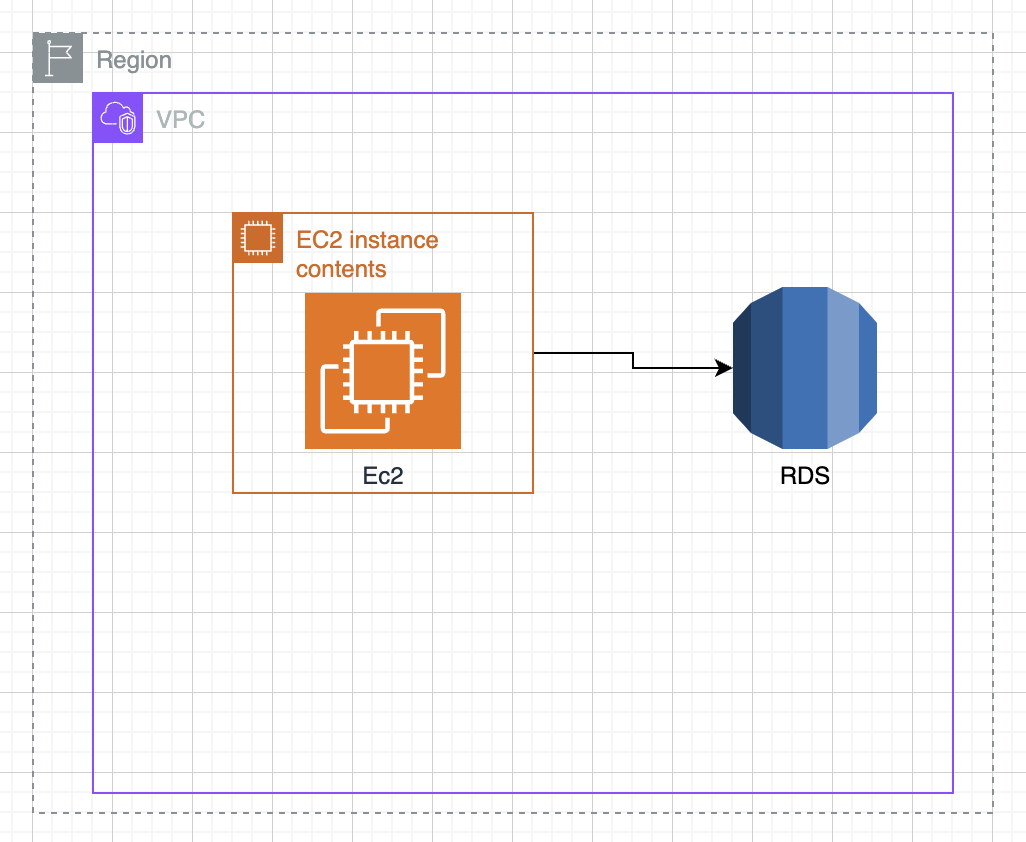
- Seamless Integration: The script runs in the background, continuously monitoring the draw.io file for changes. Whenever a new AWS icon is added without a title, the script updates the file, and draw.io prompts for synchronization. This seamless integration means I can continue working on my diagrams without interruption.
- Focus on Core Tasks: With the repetitive task of title insertion automated, I can focus more on designing and refining the architecture of the diagrams. This allows me to deliver higher quality and more detailed diagrams to clients, enhancing the overall presentation and communication.
Conclusion
The automated title insertion tool has significantly improved my efficiency and accuracy when creating AWS architecture diagrams in draw.io. By automating a repetitive and error-prone task, I can now focus on the more critical aspects of diagram creation, ultimately delivering better client results.
Credits
Special thanks to typex1 for creating this incredibly useful tool. The efforts and contributions of the open-source community continue to enhance our productivity and streamline our workflows. If you encounter any issues or have suggestions for improvements, feel free to reach out or file an issue on the GitHub repository.
By leveraging automation, we can eliminate mundane tasks and concentrate on delivering value through our technical expertise. Happy diagramming!