Cloud Migration

Are you seeking to reach the next level with the digital transformation?
We are specialized in supporting organizations to perform a smooth transition.
Ankercloud's cloud migration services redefine excellence. Our strategic solutions backed by assessment-led approaches, ensure a seamless transition to the cloud. Discover cost-cutting measures, minimize business risks, & enhance operational efficiencies with our specialized expertise in AWS, Microsoft Azure, and GCP migration.
Welcome to Ankercloud!
The key cloud migration partner for businesses. With our expertise and proven methodologies, we ensure a seamless migration process that maximizes efficiency, minimizes downtime, and unlocks the full potential of the cloud for your business.
Why Migrate to the Cloud?
The benefits of migrating to the cloud affect different perspectives of your business. By embracing cloud computing, your organization can experience Enhanced Security, Increased Agility & Innovation, Scalability and Flexibility. Moving from Data Center environments will cut down your costs and increase Business Continuity.
Get full support from Ankercloud’s team to understand how these benefits apply to your specific business, and build a detailed cloud adoption plan before deciding to commit to the migration.
Continue reading


Experience a Seamless Migration Journey with Ankercloud
Embark on a successful migration from a data center environment to the cloud with Ankercloud as your trusted partner. Our expertise, customer-centric approach, and focus on delivering tangible results set us apart in the industry.
Our team of cloud architects and engineers hold numerous certifications from both AWS and Google Cloud, covering a wide spectrum of expertise, including Migration and beyond.
Join ACE
Ankercloud's cloud discovery program is ACE, the Accelerated Cloud Exploration! If you've ever wanted to venture into the cloud computing world but weren't sure where to start, ACE is designed just for you!

Check out our blog
Types of Cloud Migration
In today's digital era, organizations are increasingly embracing cloud computing to enhance their operational efficiency, scalability, and cost-effectiveness. Cloud migration is the process of moving applications, data, and other business elements from on-premises infrastructure to the cloud. However, not all cloud migrations are the same. Different approaches and strategies exist to accommodate varying business needs and goals. In Ankercloud, we will explore the different types of cloud migration to help you understand which approach might be suitable for your organization.
1. Lift and Shift (Rehosting)
Lift and Shift, also known as rehosting, involves moving existing applications and data to the cloud infrastructure without any significant modifications. This approach is suitable for organizations looking for a quick and straightforward migration process. It provides minimal disruption to the application architecture but doesn't leverage the full potential of cloud-native features. It can be a useful first step for organizations planning a more extensive cloud transformation in the future.
2. Replatforming
Replatforming involves making some modifications to the applications during migration to optimize them for the cloud environment. This approach aims to take advantage of certain cloud-native features, such as scalability or managed services, while minimizing significant changes to the application architecture. Replatforming allows organizations to achieve improved performance and cost-efficiency while reducing operational complexity.
3. Refactoring (Re-architecting)
Refactoring, also known as re-architecting, involves making significant changes to the application design and architecture to take full advantage of cloud-native features and capabilities. This approach requires reimagining the application from the ground up, optimizing it for cloud environments. By leveraging Platform as a Service (PaaS) offerings, organizations can benefit from auto-scaling, high availability, and other cloud-native features. While refactoring requires more time, effort, and resources, it offers maximum flexibility, scalability, and agility in the cloud.
4. Repurchasing (Software as a Service)
Repurchasing involves replacing existing on-premises applications with Software as a Service (SaaS) solutions. In this scenario, organizations opt to migrate to cloud-based software offerings rather than running and managing applications on their own infrastructure. This approach eliminates the need for maintaining and updating software, providing organizations with immediate access to the latest features and improvements. Repurchasing offers simplicity and reduces the burden of application maintenance but may require adapting business processes to fit the chosen SaaS solution.
5. Retiring and Retaining
During the cloud migration process, organizations may identify certain applications or data that are no longer necessary or compatible with the cloud environment. In such cases, retiring involves decommissioning or archiving these resources. On the other hand, retaining involves keeping specific applications or data on-premises due to regulatory requirements, security concerns, or complex dependencies. A careful evaluation of the organization's needs and goals is essential to determine which resources should be retired or retained.
It's important to note that these types of cloud migration are not mutually exclusive. Organizations often adopt a combination of approaches based on their specific requirements, timeline, and available resources. Choosing the right migration strategy requires careful planning and consideration of factors such as application complexity, data dependencies, security, and compliance.
At Ankercloud, we understand that every organization has unique needs and goals when it comes to cloud migration. Our team of experts is ready to guide you through the entire process, helping you choose the most suitable migration strategy and ensuring a seamless transition to the cloud. Contact us today to embark on your cloud migration journey!
What are the challenges of cloud migration?
In today's rapidly evolving digital landscape, many organizations are embracing the potential of cloud computing to drive innovation, enhance scalability, and improve operational efficiency. Nevertheless, the process of transitioning to cloud computing comes with its own set of difficulties.To ensure a successful transition, it is crucial to understand and address the obstacles that can arise during the cloud migration process. In this article, we explore some of the common challenges organizations face.
1. Data transfer and bandwidth limitations
Transferring large volumes of data to the cloud can be time-consuming and bandwidth-intensive. Limited network bandwidth or unreliable internet connectivity can result in extended migration periods, causing disruptions to normal business operations. Careful planning, including the use of data compression techniques, prioritization of critical data, and leveraging cloud-based data transfer solutions, can help mitigate these challenges.
2. Security and compliance concerns
One of the primary concerns when moving to the cloud is ensuring the security and compliance of sensitive data. Organizations must evaluate their cloud provider's security measures, including data encryption, access controls, and compliance certifications. Additionally, they need to assess whether the cloud environment aligns with their specific industry regulations and privacy requirements.
3. Compatibility and complexity of existing systems
Migrating existing systems and applications to the cloud can be challenging due to compatibility issues and complex dependencies. Legacy systems may require modifications or redevelopment to work efficiently in a cloud environment.
4. Lack of Migration Strategy and Planning
Lack of a comprehensive migration strategy and proper planning can lead to significant challenges. It's crucial to evaluate the existing infrastructure, determine the optimal cloud architecture, and establish a well-defined migration roadmap. Failure to do so may result in cost overruns, project delays, or even operational disruptions.
5. Effective cost management
Cloud migration introduces new cost models and pricing structures, such as pay-as-you-go or resource-based billing. Organizations must carefully analyze their usage patterns, optimize resource allocation, and implement cost management strategies to avoid unexpected expenses. Failure to monitor and control costs may result in budget overruns and inefficient resource utilization.
6. Vendor lock-in risks
Choosing the right cloud service provider is crucial, as switching providers later can be complicated and costly. Organizations should carefully evaluate vendor offerings, contract terms, and consider adopting a multi-cloud or hybrid cloud strategy to minimize the risk of vendor lock-in.
7. Organizational change and skills gap
Cloud migration often requires organizational and cultural changes. Employees need to adapt to new technologies, processes, and workflows. A lack of cloud expertise and skills within the organization can slow down the migration process and impact successful implementation.
8. Application dependencies and interoperability
Applications designed to operate in traditional on-premises environments may not function optimally in the cloud. Differences in infrastructure, operating systems, and dependencies can lead to compatibility issues, requiring modifications or even complete redevelopment of the applications. This challenge demands careful planning, extensive testing, and sometimes the need for skilled developers to ensure a smooth transition.
9. Operational resilience during outages or disruptions
Cloud service outages or disruptions can affect business continuity. Organizations must plan for potential risks and design resilient architectures to minimize the impact of downtime or service interruptions on critical business operations.
Navigating these challenges effectively requires a proactive and well-informed approach. Partnering with experienced cloud migration consultants or leveraging the expertise of cloud service providers can significantly ease the transition and ensure a successful migration journey.
At Ankercloud, we understand the complexities of cloud migration. Our team of experts is dedicated to helping businesses navigate these challenges and leverage the full potential of cloud technologies. Contact us today to learn more about our services and how we can support your cloud migration journey.
Migration of Servers from Digital Ocean to AWS
Hello, When starting the process of migrating servers from Digital Ocean to AWS. I choose AWS Application Migration Service after carefully reading the documentation to decide which AWS service to use for the migration.
Why I Selected the AWS Application Migration Service:
AWS Application Migration Service (MGN) is a highly automated lift-and-shift (rehost) solution that simplifies, expedites, and reduces the cost of migrating applications to AWS. It enables companies to lift-and-shift a large number of physical, virtual, or cloud servers without compatibility issues, performance disruption, or long cutover windows.
As per the Requirement of customers they want to clone their complete server as it is on AWS, so as MGN gives us Lift and Shift of everything we have on our servers I decide to go with it.
Moving to the Steps of Migration:
The Servers which are in the digital ocean they all are in the public subnet, so I have asked for the access of all the servers which I want to migrate. (If you don’t have access of source servers then share the replication agent download and installation link with your client)
1. Creating User:
I. As the First step you have to Login to AWS console-> go to the IAM-> create new user: MGNUSER->and add the permissions -> AWSApplicationMigrationAgentPolicy -> click create user
II. Then generate Access keys and Secret keys for the MGNUSER (we need these keys for creating source server in MGN.
2. Download and Installation of Replication Agent on Source
I. Navigate to Application Migration Console-> Go to Source Server-> Add server-> Select your OS type-> Enter Your MGNUSER Access key and Secret Key.
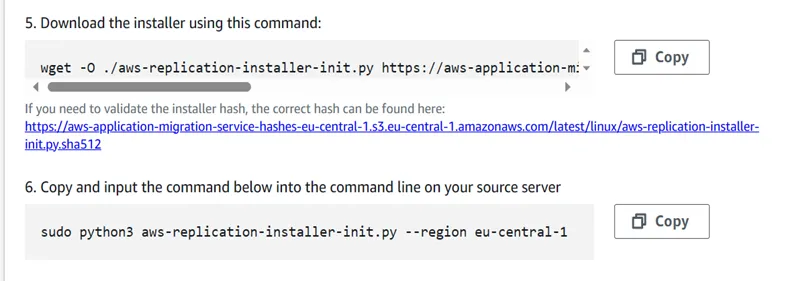
I. Then copy the replication download link and run it on source server.
II. Once downloaded, copy the replication installation agent link and run it on your source server.
III. It will take some time for the command line to appear on your source server (depending typically on network bandwidth and network connectivity between Digital Ocean and AWS). Keep your terminal open throughout this operation.
IV. Once the Process completed on your source server you can close your source terminal.
V. Note: The AWS Application Migration service did not support Ubuntu version 21
1. Configuration on AWS
I. Go to Application Migration Service in AWS It is possible to observe that the new server has been built and is currently synchronizing (again, it is not required that you remain logged into your AWS account and continuously monitor the developments).
II. The continuing Synchronous procedure will not be impacted by your network connectivity loss or logging out of your AWS account.
III. The Synchronous process will be completed and marked as being ready for testing (the Synchronous process takes hours to complete depending on the size of data on source).
2. Launch Test Instance
I. Select your server-> go to the Launch Configuration-> mention the Network Configurations-> size of instance-> its VPC-> subnet
II. Click on Launch Test instance
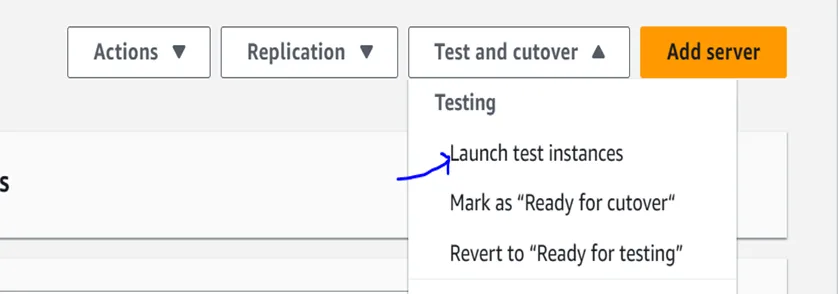
III. It will create the job Id which will track the complete process.
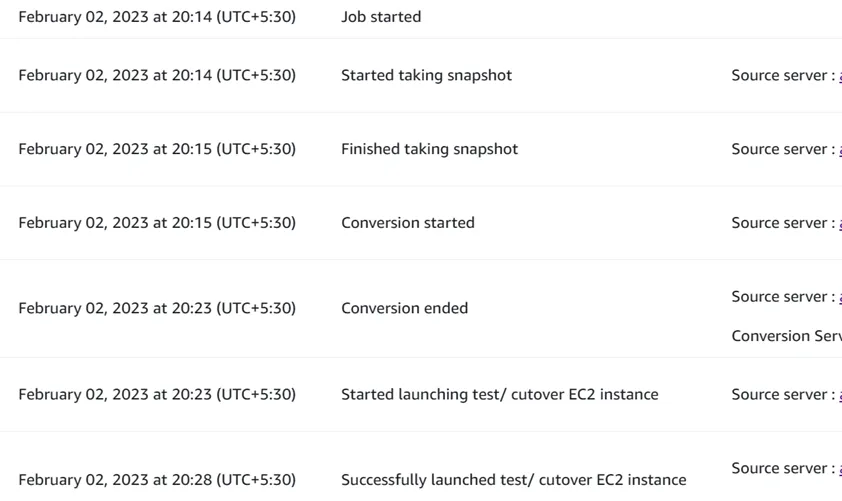
IV. Once the EC2 instance launched successfully you can see that instance in your console.
V. Test the Instance. If everything is good then mark it as revert for cutover.
Note: During the process the changes which you are performing on source that is digital ocean server will not automatically add to the Launched EC2 instance.
Example:
If I have 10 files on sources at the time of launching the instance and the instance launched in AWS.
Now that I’ve made changes on the digital ocean server, I’ve added one file there, making a total of 11 files.
But that will not reflect on my EC2 for that updated changes we have to Revert the instance back to testing and then Launch the test instance using same Launch template.
VI. Once test done Mark it as Ready for cutover.
1. Launch Cutover instance
Points to be noted before cutover:
Make a plan for cutover it should be in non-business hours
Don’t shutdown your source server before finalizing the cutover.
I. Select the Launch Template configuration, do the configurations.
II. Select Launch cutover Instances
III. The cutover job will be created, See the job progress
IV. Once the Instance Successfully Launched.
Note: It will Terminate your already Launched test instance and will Launch new Instance.
V. Click on Finalize Cutover
VI. Now you successfully migrated the Server from Digital Ocean to AWS
VII. Terminate your Digital Ocean server and start using the newly Migrated AWS Server.
Conclusion
If you have any questions about moving a server from Digital Ocean to AWS, I hope this blog will help. Check your OS version before moving, keep tabs on source updates before cutting the switch, choose a schedule for the switch, and follow the instructions provided. I hope this will save you time, money, and risk.
The Ankercloud Team loves to listen

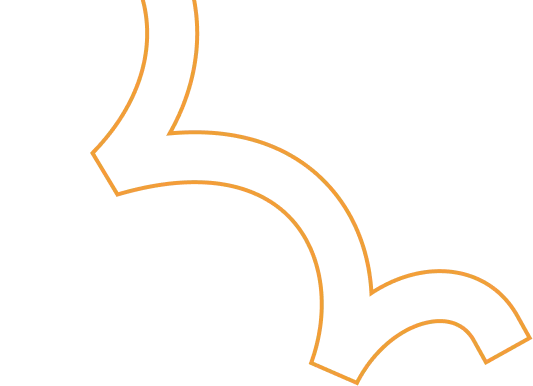

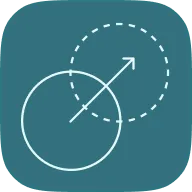


















.jpg)