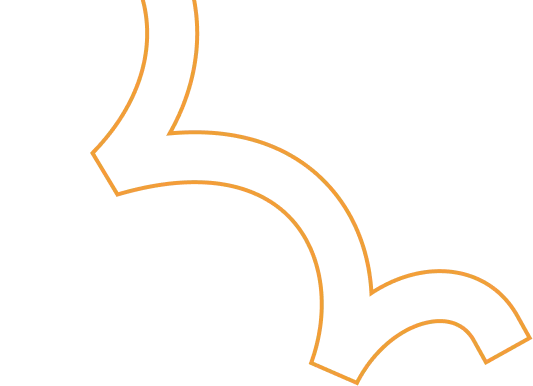Streamlining CI/CD: A Seamless Journey from Bitbucket to Elastic Beanstalk with AWS CodePipeline
.jpg)

Key Challenges
Integrating Bitbucket, AWS CodeBuild, S3, and Elastic Beanstalk into a seamless pipeline was challenging. Ensuring consistency across development, build, and production environments required meticulous configuration. Managing build artifacts securely in S3 posed additional hurdles. Minimizing downtime during deployment to Elastic Beanstalk was crucial, as was choosing the right deployment strategy for smooth rollouts and rollback capabilities.
Key Results
We successfully implemented a fully automated CI/CD pipeline from code commit to deployment. This automation led to a significant reduction in manual deployment time and errors. By using a custom Ubuntu machine image in CodeBuild, we achieved consistent build environments. Artifact management became secure and efficient with S3, and deployments were more reliable with minimal downtime.
Overview
This case study explores the implementation of a Continuous Integration and Continuous Deployment (CI/CD) pipeline using AWS CodePipeline. The pipeline integrates with Bitbucket for source control, AWS CodeBuild for building the application, Amazon S3 for storing build artifacts, and AWS CodeDeploy for deploying the application to an Elastic Beanstalk environment. The goal was to automate the build, test, and deployment process to ensure efficient and reliable delivery of application updates.
Challenges
1. Integration with Multiple Services
Integrating Bitbucket, AWS CodeBuild, S3, and Elastic Beanstalk into a seamless and automated pipeline was a complex task. Each service required proper configuration and access permissions.
2. Environment Consistency
Ensuring that the built environment in AWS CodeBuild matched the development and production environments was crucial to avoid "it works on my machine" issues.
3. Artifact Management
Managing and securing build artifacts in Amazon S3 while ensuring they are readily available for deployment was a challenge.
4. Downtime During Deployment
Minimizing downtime during application deployment to Elastic Beanstalk was essential to maintain service availability.
5. Deployment Strategy
Choosing the right deployment strategy to ensure smooth rollouts and the ability to roll back if something goes wrong.
Solution
Integration with Multiple Services
- Bitbucket: Configured webhooks in Bitbucket to trigger the CodePipeline on code changes.
- CodeBuild: Set up CodeBuild with a custom Ubuntu machine image (Onflame Ubuntu) to ensure environment consistency.
- S3: Created an S3 bucket for storing build artifacts and configured appropriate access policies.
- Elastic Beanstalk: Pre-configured the Elastic Beanstalk environment to match the application's requirements.
Environment Consistency
- Used a custom Ubuntu machine image (Onflame Ubuntu) in AWS CodeBuild to replicate the development environment.
Artifact Management
- Configured AWS CodeBuild to upload build artifacts to a designated S3 bucket.
- Set up access policies to ensure secure and efficient artifact storage and retrieval.
Downtime During Deployment
- Configured deployment strategies in CodeDeploy and Elastic Beanstalk (e.g., rolling updates, blue/green deployments) to minimize downtime.
Deployment Strategy
- Implemented a rolling update strategy to deploy the application in phases, ensuring minimal impact on availability.
- Enabled rollback capabilities to revert to the previous version in case of deployment issues.
Business Outcome
The implementation of the AWS CodePipeline resulted in several positive business outcomes:
- Efficiency: The automated CI/CD pipeline significantly reduced manual intervention, leading to faster and more reliable deployments.
- Consistency: Environment consistency ensured that builds were predictable and reliable, reducing the risk of deployment issues.
- Security: Secure artifact management in S3 provided confidence in the integrity and availability of build artifacts.
- Uptime: Deployment strategies minimized downtime, ensuring high availability of the application during updates.
- Scalability: The automated pipeline can easily be scaled to accommodate more services and environments as the application grows.